Roblox has a couple of funny and fancy faces that you can wear to convey your personality in the virtual world. Some are free, some are paid.
But what if you want to be unique? Go headless? Well. You can buy the limited Headless Horseman, which is totally headless. The problem is he is only available at specific times and goes for a whooping 31,000 Robux.
Going headless with no money on Roblox is hard or even impossible.
If you don’t have that kind of money, you will have to resort to two options:
- Faking it with a game that makes you look headless
- Buying cheap (around 50 Robux) faces with no facial features. If you match the skin tone well, you will have a blank face which is technically faceless 🙂
- Use the Creator Studio to make your own free face with no features.
Either way, all these are workarounds that will either be free or just a simulation of what the Headless Horseman gives.
Faking it With Korblox & Headless Hangout
Launch Roblox, then use the Search Bar to find Korblox & Headless Hangout Game. Click play to launch the game. In the game, you will be headless, giving you an opportunity to take as many screenshots and photos as you please. It is a pity the headless look only remains in this game.
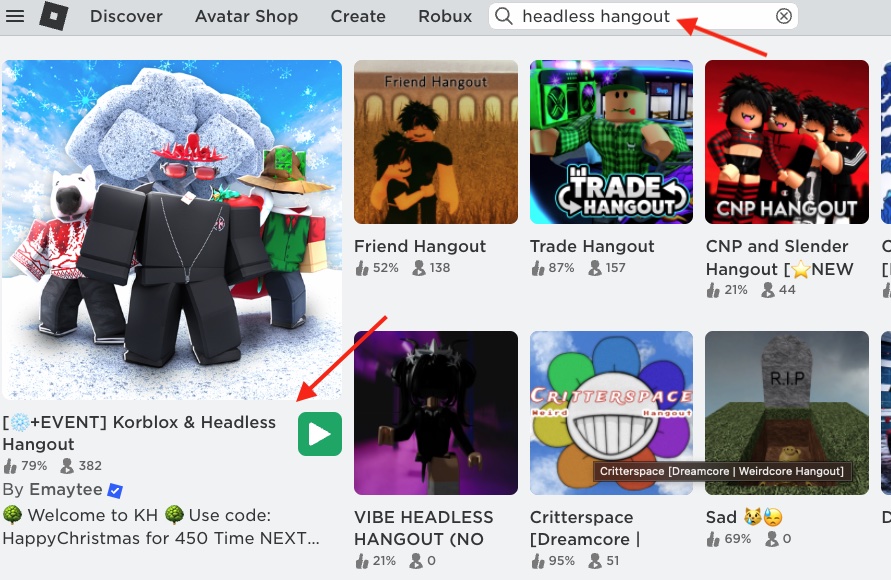
This is how you will look in the game:

Use No Feature Faces to Look Faceless
You can go faceless on Roblox by picking a faceless face that has no features at all. After this, you can match your skin tone to the face. This will give you an emotionless head and face that though not present is technically not there. Here are some options you can try out.
Again, this will cost you some money but it is cheaper than the 31000 for the Headless Horseman.
1. Disappearing faces

- Pick your disappearing face masks from the Roblox catalog.
- Go to your Avatar Editor, click on “Clothing,” then “Face,” and select the disappearing face mask.
READ: How to get group funds in Roblox
2. Joy blush skin tone masks

- You can find the Joy Blush skin tone masks from the Avatar Shop.
- Select the one you like.
- Next, open your Avatar Editor and click on “Clothing,” followed by “Face.”
- Select the Blush skin tone mask.
3. Skin color heads with horns

- Go to the Avatar shop.
- Pick one of the faceless trick masks depending on your preferred skin tone.
- It will cost you a few Robux.
- Go back to your Avatar editor and uncheck your face and mask.
- Select the faceless mask.
- You can change the body and skin tone to match the masks.
- Select a cap to cover the horns.
4. Void heads
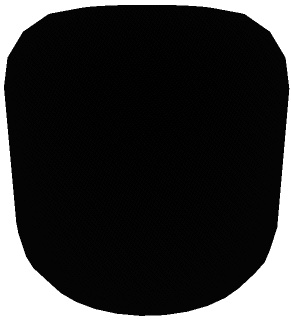
This is another reliable way to use a faceless Roblox face. It covers your entire head. You can get it on this link. To use it, follow the guide below:
- Go to the Avatar Editor.
- Open “Clothing.”
- Scroll down and select the void head.
- You can then go to “Body” and “Skin tone” and adjust them to blend with the void Head.
5. Faceless white head

This is mainly for the white Avatar. It costs 52 Robux, and you can find it here. You will look headless if your skin tone is right.
Is the headless horseman still on Roblox?
Yes, he is. But you can only find him 3-4 weeks a year between October and November. Unfortunately, he’s quite expensive.
You’ll need at least 31,000 Robux to get him. This makes him the most expensive no-head solution in the game.
