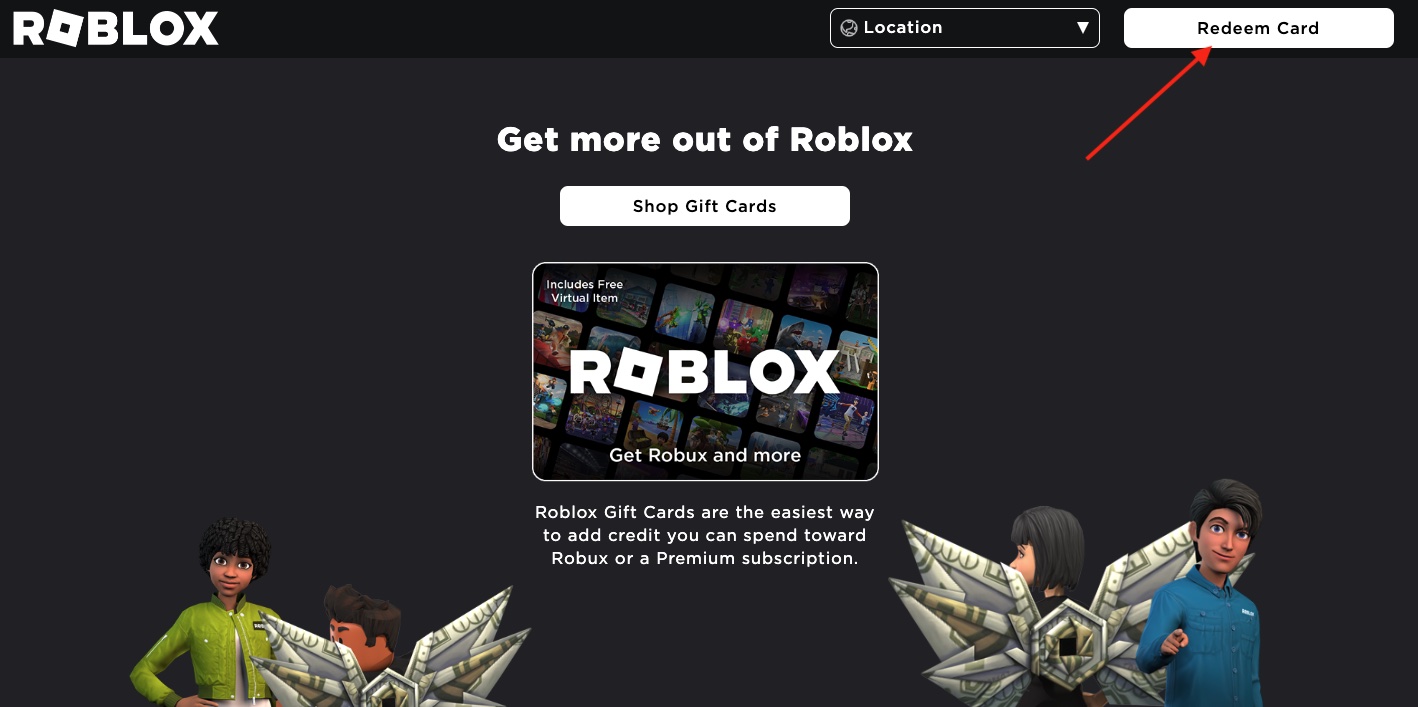If you received a Roblox gift card from a friend, it is time to convert it all to the juicy virtual currency that is Robux.
You can only do this from the Roblox gift card page online so don’t bother doing it on your smartphone or respective Roblox app.
- Go to roblox.com on any browser and sign into your Roblox account
- Pop up the Nav menu and select the last option (Gift Cards)
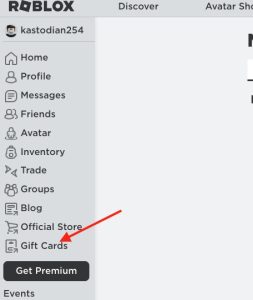
- On the ensuing Gift Cards page, select the ‘Redeem Card’ option on the top right corner

- You will be prompted to enter your Gift Card code from the digital or physical gift card you received. Type it in correctly and Click Redeem

- If the Roblox gift card code is valid, the credit will immediately load into your Roblox account
How to Check Your Roblox Credit Balance
Money from gift card redemption doesn’t automatically appear on your Robux balance. It goes to your Roblox Credit balance.
Here is how to check your Roblox credit balance using a web browser:
- Go to Roblox.com on a browser and log into your account
- Click the gear icon on the top right corner and select settings
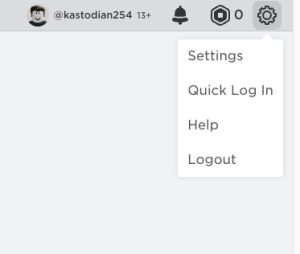
- Under the settings menu, select Billing. This will load a page with the credit balance displayed as show below
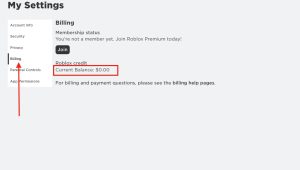
How to Use Your Gift Card Credit
You can use your gift card credit to:
- Purchase Robux
- Purchase memberships
- As Robux (Amazon gift cards can only buy Robux)
Using Your Gift Card to Purchase Something Directly
Instead of redeeming your card at the Roblox gift page, you can use it to directly pay for Robux or any other compatible product on Roblox.
- Identify what you want to purchase, for my case, I wanted to buy 400 Robux
- Log into your Roblox account using a web browser and click on the Robux balance icon on the top right (between notification bell and settings cog)
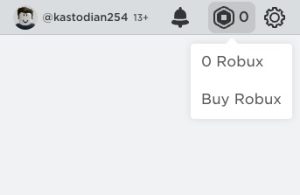
- Click on ‘Buy Robux’ to launch the purchase page
- Click on how many Robux you want to buy (depending on how much credit you have)
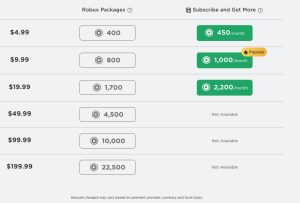
- Select Redeem Roblox Card as the payment method

- Enter the gift card number to buy. Any positive balance will be placed to your credit balance while a negative balance will prompt you to add another payment option (PayPal or Credit Card)

Click submit to finish redeeming.
How to Convert Roblox Credit to Robux
If you have already redeemed your gift card to credit, you have to go through this extra step to change it to Robux.
- Go to the Roblox.com/redeem page on a browser (you will be prompted to log into Roblox if you haven’t)
- Under the now familiar Redeem Gift Card interface, you will see your credit balance and another button to convert your credit to Robux. This will only display if you have credit
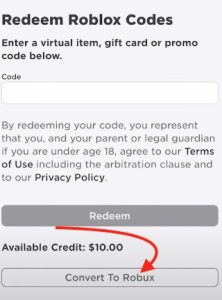
- Click on the Convert to Robux button. You will get the confirmation box below
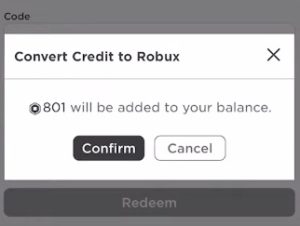
Click confirm and the quoted Robux will be added to your Robux balance.