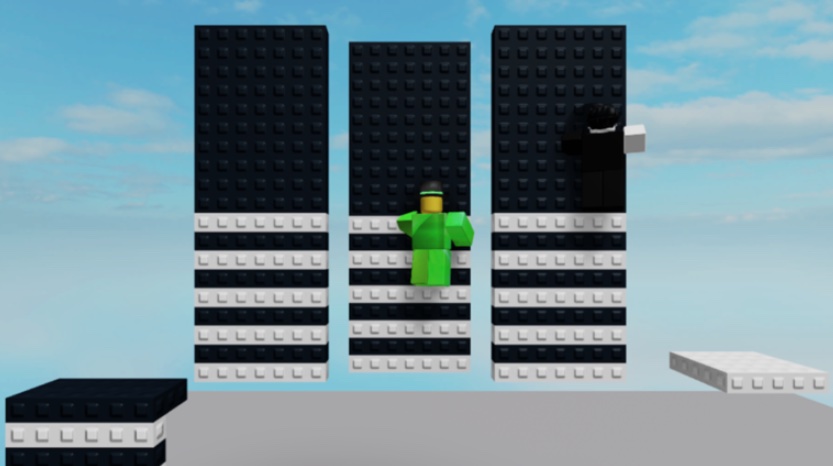Wall hopping is one of the best things you can do in Roblox. Maybe you’ve probably seen the move on a YouTube video, and you are wondering how you can do the same.
In this wall hopping guide, we will take you through the steps required so that you can wall hop. Besides, we will explain different ways to do it and how you can do it on different platforms.
What is wall hopping?
Wall hopping is a glitch in Roblox that allows players to scale walls vertically and get to areas considered impossible to reach.
Players discovered it around 2013, then in 2015, the developers fixed it—albeit for a few months because, at the end of that year, the glitch was operational. It hasn’t stopped since.
READ: How to get group funds in Roblox
How do you wall hop on Roblox for PC?
The wall must be made of separate parts for the trick to work. You will know it’s a part-by-part wall when you notice parts with different materials, colors, or outlines.
In that case, terrain walls are perfect for pulling off this move because each of their blocks behaves like its own part.
When you find a terrain wall or any part of the wall, do the following tricks:
1. Use the Shiftlock Trick (Shift Lock Spamming)
You will have to turn on sticky keys on your Windows PC before leveraging this trick in-game. Here is how to do it on Windows 11.
- Open the Accessibility settings by pressing the Windows key + U. Select Keyboard. Alternatively, you can access it by going to Start > Settings > Accessibility, then select Keyboard from the Accessibility options

- Click the toggle switch for Sticky Keys to turn it on.

- To customize Sticky Keys, click the right arrow > next to the toggle switch (right side). This will open the sticky keys menu options like shown below:

- Also, uncheck the option “Turn on sticky keys when SHIFT is pressed five times.” This will
- Click “Apply” and Exit.
With the prerequisites over, it is time to launch Roblox and prepare to use the trick.
- Launch Roblox and navigate to the Settings menu
- Find the Shift Lock Switch option and toggle in ON

- Move towards the wall you want to hop
- Turn your camera angle to around 45 degrees.

- Hold Jump and double click SHIFT fast.
- Continue jumping and clicking until you get to the top. It will take a while to perfect the combo.
2. The I and O Trick
The second method involves using the letters I and O:
- Zoom in to your avatar.
- Walk to the wall while holding Jump.
- Press I and O on your keyboard repeatedly.
READ: How do you get a faceless head on Roblox?
3. The Shiftlock Flick
Follow these steps:
- Turn on Shiftlock.
- Hold Jump and walk towards the wall.
- Turn your camera angle between 45 and 90 degrees.
- Repeat the 2nd and 3rd steps until you get to the top.
4. The First Person Flick
To use this method:
- Go in the first person.
- Hold Jump and walk towards the wall.
- Turn your camera angle between 45 and 90 degrees.
- Repeat the 2nd and 3rd steps until you get to the top.
NOTE: You could use the <> keys for some mechanical keyboards since they can turn your character 45 degrees in either direction.
How to wall Hop in Roblox on mobile
When it comes to Roblox mobile, use the guide below:
- Start by going into first-person.
- Activate Shiftlock.
- Move forward into the wall.
- Use one of your fingers to move
- Use another finger to jump.
- Hold jump.
- Use one finger to flick (you should do this at the maximum height of each jump).
- Make sure you synchronize the moving forward, jumping, and flicking.
- Before you know it, you’ll be wall hoping some of the tallest walls in the game.
Conclusion
Until auto wall hop in Roblox becomes a reality, you’ll have to practice the above tips. It’ll take some time to master the skill.
Fortunately, the guides can help you wall hop in Roblox islands and other versions. Now, start looking for walls to hop or build your terrain wall.
Lastly, you should note that there are instances where the Avatar can be bounced away from a wall you want to hop because of Roblox’s physics. When that happens, try again.