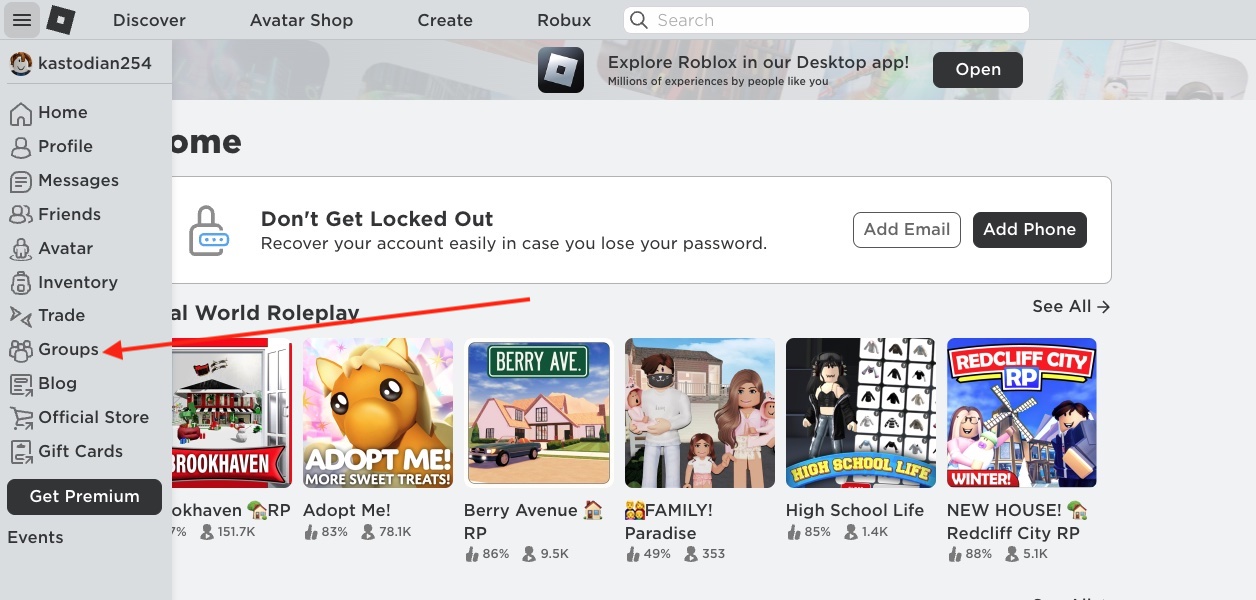While you could have tons of fun enjoying the vast funland that is Roblox, things get even better when you bring on board a couple of friends. Whether it is your offline friends or some people you met online, you will find it easier to organize and work towards a similar goal if you use Roblox’s group feature.
Here is how to search, identify and join new groups of like-minded Roblox players.
- Launch Roblox and log in or log in through the online website
- Click the three-bar menu icon to pop up the menu interface if it is still retracted
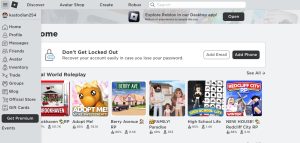
- Click on groups in the left menu
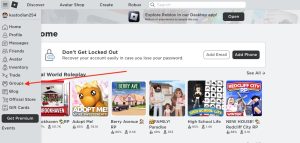
- If it is your first time and you haven’t joined any group yet, you will be faced with the group page that lists multiple groups under categories and a search bar at the top (check the end of the guide to see the interface for people already in groups). You can scroll through the options to inspect different groups, search for a specific group in the search bar, or create your own group.
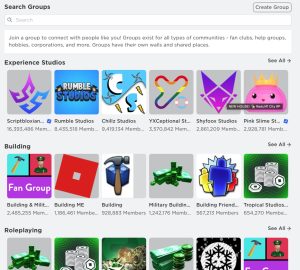
- If you choose to search, type the group name or a descriptive name and hit enter. Wait for a second or so to get the results.
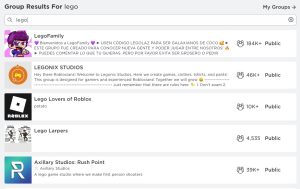
- Once you find a group you like, click on it’s listing to bring up a descriptive menu about the group and a button to join on the top right. Click on it to initiate the join process if you like the group.
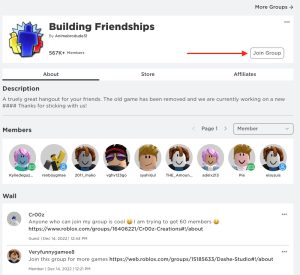
- You might get a brief challenge to confirm that you are human. Finish it successfully to join the group
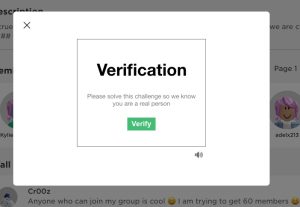
If it requires manual approval, you’ll have to wait until your request is approved.
Searching if you already joined other groups
To view your group, or find more groups, click on the Groups options in the main menu to the left again. This time it will launch a different page that focuses on displaying groups you are already affiliated to. You can search and find more groups by clicking the ‘More Groups’ option on the top right of the page.