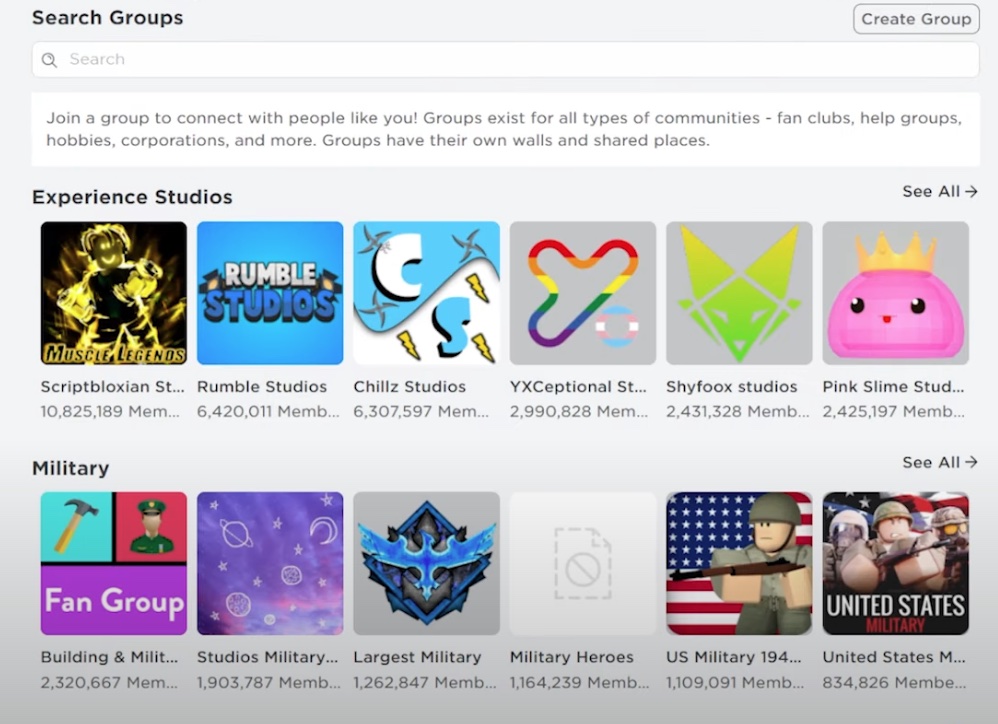Roblox gets more fun when you play with friends or in a community. A create way to create a custom society for your preferred play style is by creating a group if you can’t find one to join. Here is a complete guide on how to create a Group in Roblox.
The only prerequisite is you will need 100 Robux to purchase the group. You can either earn money in-game or purchase it in the store using real-world money.
The price at the time of writing this guide is 100 Robux. You can use real money to buy the Robux or farm it in-game.
- Launch Roblox and log into your account
- Click on “Groups” on the navigation panel on the left

- Click the “Create” button. It’s on the left side of the page.
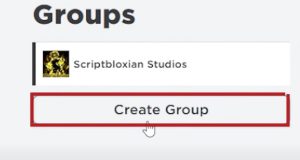
- If you are new to Roblox or haven’t joined any groups yet, the Create Group page will look different but you will find the button still
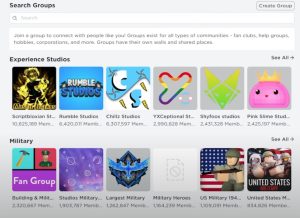
- Fill out the Name, Description, and Emblem. The group name can’t be more than 50 characters.
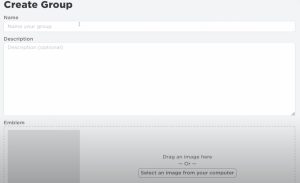
- Next configure who can join the group. ‘Anyone Can Join’ lets anyone join without moderation while ‘Manual Approval’ gives you control over who joins makes it perfect for a private group.

- To finish, click on the “Purchase” button.
- You’ll be charged 100 Robux.
ProTip: If the group name you selected is taken, you will be returned to the ‘Group Name’ field with the textbox highlighted in red and the message ‘Name is already taken. Please try another’