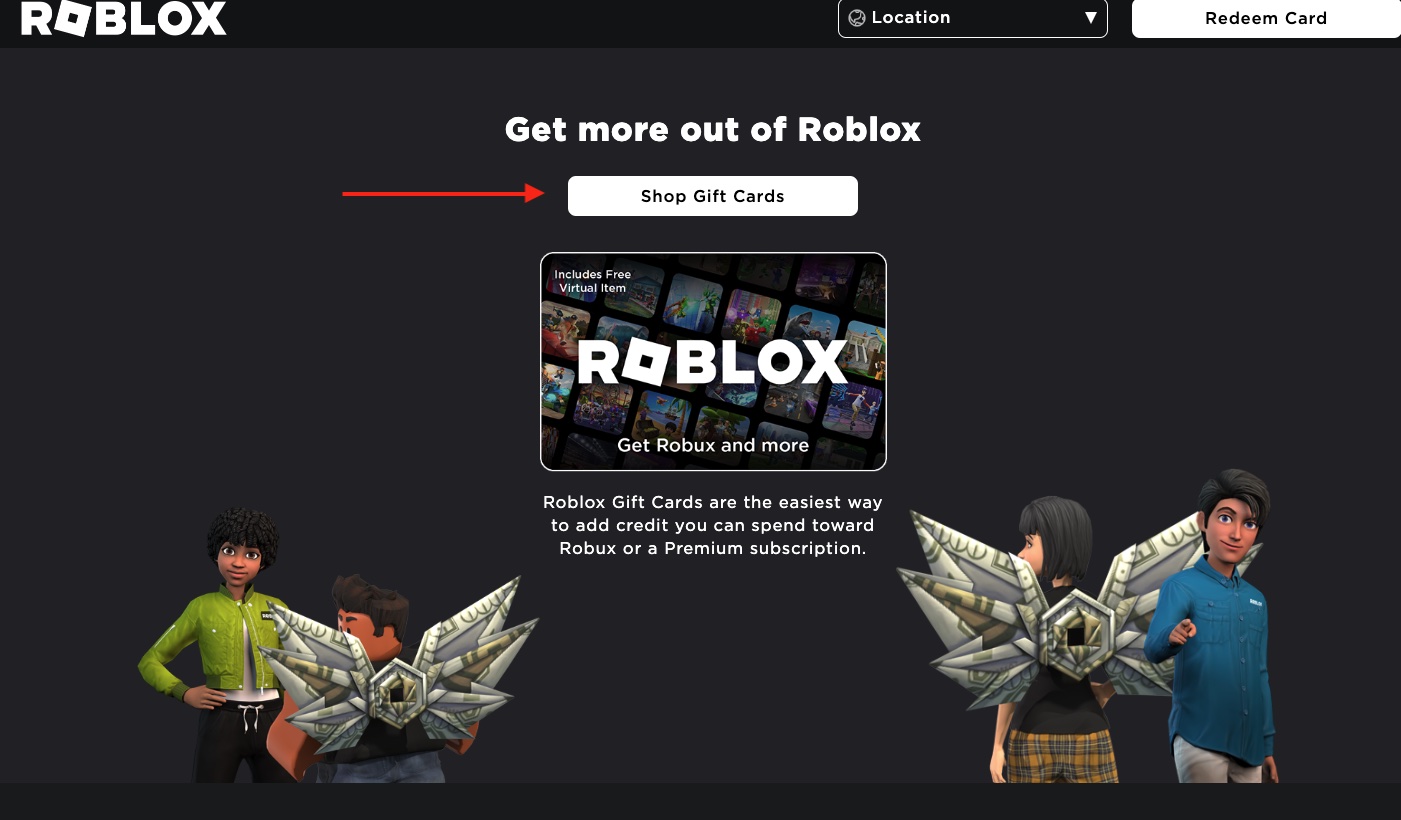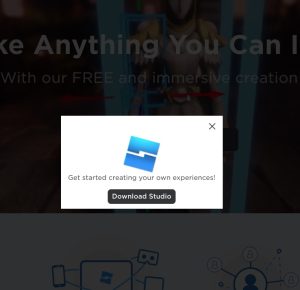Robux is the money that runs the Roblox world. It lets you buy outfits, looks, games, and so much more. Earning it in the game, though possible, can be a bit tough. Buying it using real-world money might be out of the question to some.
This demand makes it a great gift to other players. After all, just like in the real world, Roblox players can always do with some money and helping out a friend is always a good idea.
You Can’t Send or ‘Wire’ Robux Straight to Your Friend
Roblox doesn’t have a banking feature that let’s you send money straight to other players. This is in good faith since many game microtransaction systems with direct sending have always been misused.
You will need to leverage other transaction tools in the game to transfer the money. These include:
- Using gift cards – easiest for people with real-world money
- Giving it out through a group – easiest if you have a lot of Robux in your account
- Giving donations
- Creating a Game Pass
Using Gift Cards
Gift cards are the official way to send Robux or any gift to a friend. They let you get the most out of your money since you will not lose the 30% you would lose if you transfer Robux from within the game.
The only problem is it works if you want to use real-world money to purchase the gift card as you can’t use Robux for this. Check the other options if you want to spend Robux.
- Follow this link to the Roblox Gift Cards Shop and click on ‘Shop Gift Cards
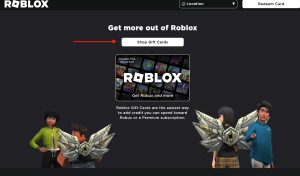
- Enter your friend’s name/nickname and your name, too then proceed by clicking ‘Pick a Gift Card’
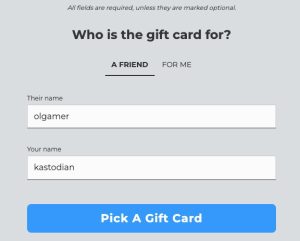
- Next, you will have to decide the Currency (choose your native currency, e.g. USD if you are in the US) and also decide whether you want a physical gift card or a digital gift card
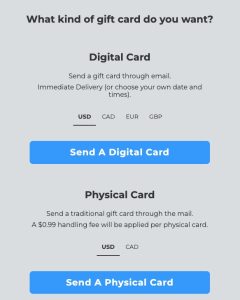
- Digital gift cards are faster as they can be delivered on an exact date to the recipients email. Physical gift cards are great for the sedimental type who want something they can hold onto even after using. They will have to wait longer for the postal service to deliver.
I went with digital gift card. They’re marginally cheaper since there is no handling fee and delivery is better guaranteed. Next, you will have to design your card. You can choose a template from Featured designs or select a design by occasion. Top occasions include:
- Characters and Experiences
- Congrats
- Birthdays
- Thankyou
- Seasonal

- After choosing the design, click on’How Much’ button to proceed to the next page that lets you select the gift card’s worth and how many cards you want to send
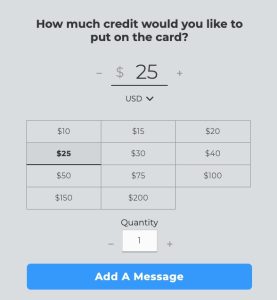
- Click Add Message to proceed to the next step where you write an optional customized message to the recipient
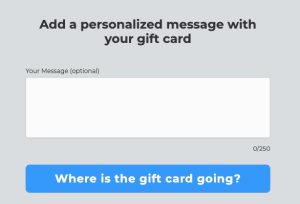
- Proceed to the next step to provide the recipient’s email address and the date you want the gift card to go out
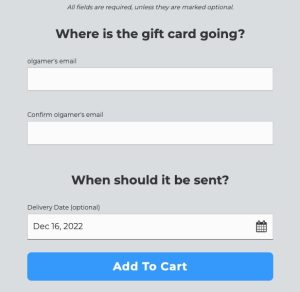
Once you fill in the information and click ‘Add to Cart’ you will be taken to a page with the gift card details and count. If Roblox has a free bonus item on offer, you will also get it. You can let the Free Bonus Item go to the gift card’s recipient or change the recipient so that it goes to your account.
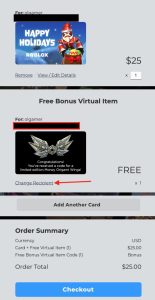
Click checkout to finish the process. This will take you to the payment page. If you already have a payment option added to your Roblox account, things will be more seamless. If you don’t you will have to choose between Credit/Debit card payment or Paypal and fill the respective form accordingly to pay for the order.
Check this too: How to Redeem a Roblox Gift Card
Purchasing Roblox Gift Cards At Other Platforms
If you don’t have a Roblox account and don’t care for one (perhaps you just want to buy a gift for a player or kid who loves the game) you can get the gift cards from third party sellers either online or offline.
Online stores that sell Roblox gift cards are:
- Amazon (for only Robux, can’t be used for premium subscriptions)
- Target
- GameStop
- Walmart
Some physical stores that sell Roblox gift cards include:
- Target
- Walmart
- Walgreens
- Kroger
- CVS
- BestBuy
- 7 Eleven
- Dollar General
- Family Dollar
- SafeWays
- GameStop
- Albertsons
Giving Out Robux Via a Group
This is the easiest way to give Robux to a friend or friends if your player account has accumulated tons of Robux that you want to share. It is simple because your player friend doesn’t have to do much on their side compared to other options like building game passes or donation items.
- Create a Roblox group – Here is a guide on how to do this
- Give your friend the group’s name and ask them to search and join or send them an invite to the group – Here is a guide on how to join a Roblox group
- Follow this guide to add Robux to your new group and send it to your friend who is now a group member
How to Give Robux Via Donations Items
Roblox lets you sell items like pants, t-shirts and shirts – with t-shirts being the easiest to make. It follows that asking your friend to create a t-shirt you can buy is a good way to transfer Robux from your account to theirs.
The only catch is you will lose 30% of the transaction value since Roblox takes this as a marketplace’ tax’ cut. Despite this, this workaround and others like Gamepasses and Group giveaways are great if you have tons of Robux to spend and don’t want to use real-world money to buy gift cards.
Using Donation T-Shirts
We recently did a piece on how to add Robux to a group using T-shirts. This concept works the same only that the Robux recipient will be the one to create the T-shirt.
ProTip: Your friend needs a Builder’s Club membership or Premium Membership subscription
Have them head over to the Create suit by clicking the create button on Roblox main menu. The locaiton varies depending on the platform they’re using.
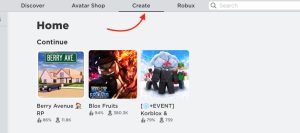
ProTip: If it is your first time, you will be prompted to install the Roblox create studio. Download and install it to proceed
Otherwise, proceed with the creation procedure in the Creation page that loads after clicking on ‘Create’
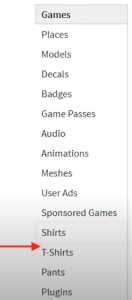
After this, the procedure will be the same as what we did when adding a sellable T-shirt to Roblox groups. You can check out the guide here:
Once your friend finishes creating the T-Shirt, go to their profile and store to find it and buy it.
Bottom Line
Gift cards are the great way to go if you don’t have a Roblox account but want to gift your friend who loves the game. If you are a top-tier player with a lot of Robux, then creating a group, adding Robux to it, and inviting your friends to join before rewarding them is the simplest way to share your Roblox fortune with your loved ones.